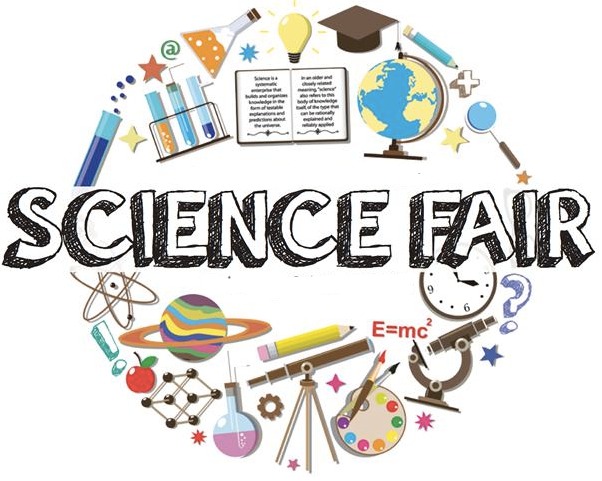Image source: D. McMahan
Learning How to Transform Student Learning
The second challenge presented in the online course, Advanced Teaching with Technology, consisted of incorporating the first three standards of the ISTE Standards for Teachers by developing a Hyperdoc lesson using technology to transform and redefine student learning. First I developed three learning activities implementing technology using the eBook, 40 Simple Ways to Inspire Learning with Mobile Devices by Sam Glicksman, as inspiration. You can read about these activities in my previous blog posts.Growth in Transforming Student Learning
In developing projects using devices to redefine learning I realized how easy it is to implement technology and also discovered my creative side in planning learning experiences for students. When my school decided to implement a 1:1 iPad program I originally had no idea where to start using the device beyond a substitution for the textbook. I created my first Hyperdoc to teach atmospheric pressure which also included modeling digital citizenship and practices to protect student privacy and security. My Hyperdoc first required students to watch an EdPuzzle video as an introduction to atmospheric pressure and how it is used to forecast weather. Next they were instructed to download an app to their iPad or phone to measure atmospheric pressure. Using Padlet each student signed up for a city that they would take pressure reading for the next two weeks. The experiment I incorporated for this lesson involved using Vernier wireless pressure sensors. The final activity directed the students to create a weather forecast based on their pressure readings using Adobe Spark video. I am very proud of my Hyperdoc and this challenge has helped me move from straddling the chasm to an enthusiastic and confident educator with a new motto, "Technology in the classroom, bring it on I'm fired up!"
Plans to Continue Transforming Student Learning
I need to continue expanding my PLN and connect with other educators who can inspire me with additional ways to use devices in the classroom. I currently am a member of Computer Using Educators (CUE) and plan on continuing to attend the local conference (and possibly be a presenter) and hopefully the national conference in March 2018. It is also important for me to stay current with information regarding protecting student security and privacy. I am very much looking forward to the summer months not only for the time off from work, but as an opportunity to revisit my lesson plans and incorporate what I have learned in challenge two. It has always been my hope that I inspire learning and creativity in my students and now I know how to include technology in making this a reality.